The CalLutheran.edu website is powered by Modern Campus CMS, a content management system that helps Cal Lutheran employees work collaboratively on web content. It is completely web-based, which means that you can access it from any web browser on- or off-campus. This makes web editing simple and easy.
If you previously had a Modern Campus CMS account and need to regain access, please Contact Us for help. If you want to create a new account and access your unit's section of the website, become a Web Editor today!
How to Become a Web Editor
There are four steps required to complete the Web Editor Training module. These steps can be fulfilled in one sitting or multiple sittings. Please set aside a minimum of 30 minutes for this process.
1. Complete the Pre-Assessment
Time Estimate: 2 Minutes
The first step to becoming a Web Editor is to assess your current experience level coming into this training. When you are ready to begin, please answer a few intake questions in the survey below (or open in new tab).
2. Watch the Introduction Video
Time Estimate: 3 Minutes
Next, it's time to familiarize yourself with the administrative end of the CalLutheran.edu website in Modern Campus CMS. Press the play button in the video below to watch an initial overview of the basic building blocks and tools.
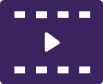 Introduction | Modern Campus CMS
Introduction | Modern Campus CMS
See the Modern Campus CMS platform in action with a tutorial of the dashboard, navigation, and editing interface. Though you won't need to use all features, this guided tour helps you find your way around the system.
*Note: Click Full screen icon for best view.
icon for best view.
3. Review the Basic Procedures
Time Estimate: 15 Minutes
Now that you are oriented with the main areas in Modern Campus CMS, you are equipped to build your foundation of knowledge by learning the steps that Web Editors take to update the CalLutheran.edu website.
Take some time to skim through the articles in the Basic Procedures section of this Web Learning Center. Feel free to go through the articles in any order, but give the most attention to the first few in particular.
Bonus Material: If you want to know more than just the basics, you are welcome to browse the articles in the Advanced Features, Page Administration, and Section Administration categories. They're here when needed!
4. Take the Web Competency Quiz and Request an Account
Time Estimate: 10 Minutes
Exams aren't just for college students; sometimes, they are for Web Editors too! The Web Competency Quiz is a brief assessment to help you feel confident before you begin editing the CalLutheran.edu website. With 200+ web editors at Cal Lutheran, this builds a shared understanding of key concepts in a community of trust.
To complete this step, enter your responses in the quiz below (or open in new tab). After you submit your quiz, follow the instructions on screen to request your Web Editor account for Modern Campus CMS.
Success! You are now a trained a Web Editor of the CalLutheran.edu website.
Within 24 business hours of requesting your account, you will receive an email with your login information. This email will also include access to sandbox pages for you to explore different features in Modern Campus CMS and publish test content that isn't viewable to the public. Happy web editing!
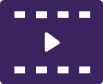 Introduction | Modern Campus CMS
Introduction | Modern Campus CMS